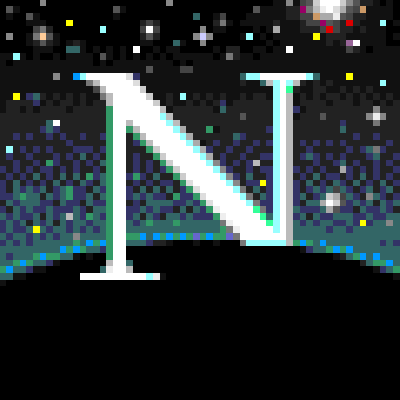
Blog / What’s a Netscape? Echoes of a once-popular Browser can Help to Protect your Privacy – for FREE!
I have a confession to make. I’m a borderline Privacy fanatic. Tales of Cyber Security breaches and private information being released – or for sale – on the web freak me out. I’m also not keen on Google, Facebook, Twitter, and Microsoft – to name a few – gathering information about my likes, dislikes, whereabouts, and viewing habits, never mind personal information.
We recently took a vacation in Mexico and the resort – naturally – wanted to enroll me in their Points program and attend a 90-minute presentation. They were doing us a favour, and so we reluctantly agreed. However, it started with the requirement to complete their registration form, complete with date-of-birth and credit card information. I steadfastly refused, and so the whole thing fell apart. Fortunately, it turns out we didn’t need their favour.
So, how to protect your Privacy is the question of the day. Certainly, if you use Google, Facebook, Twitter, or Instagram, your ability to keep private information private is greatly diminished. But there’s another villain in the privacy wars that most people are unaware of; your web browser. Browsers, by their very design can be made to collect and store all sorts of private data, as you go about your daily computer activities. Of course, the overwhelming browser-of-choice is Google Chrome, followed by Internet Explorer (or Edge as it’s latest Microsoft cousin), and a host of other bit-players: Opera, Silk, Safari, and Firefox. Can your choice of browsers impact your Privacy Protection? Maybe so.
Google Chrome and Microsoft’s Internet Explorer have a vested commercial interest in gathering information about your computing habits, even when you’re not surfing the web or checking Facebook. They do this by leaving small programming stubs running, even when you close the browser. So, closing the browser doesn’t do much to protect your activities. Those ads that magically appear when you open Chrome or Facebook displaying a product you were thinking of, are not really that magical at all; they are simple information-gathering and processing. The problem is much worse with APP’s that you use on your Smartphone, but that’s a topic for another article. So, how can you reduce the tracking tendencies of your browser?
Technology Historians will recognize the name Netscape Navigator. Back in the early nineties – in the days of Windows 3.1 and long before Google was even a name, Navigator was a browser developed by the Netscape company, and it was THE browser of choice; the Google Chrome of its’ day. In fact, you had to purchase it from the Netscape company; if I recall, the price was about $60 or $70. Along came Internet Explorer (IE); Microsoft’s competing browser. Microsoft’s business model was simple; they gave IE away for free, as part of the Windows operating system and in the effort to bolster Windows’ popularity. Despite US Federal Government lawsuits, Microsoft won the browser wars and Netscape eventually ceased to exist. But before the death of Netscape, they did something unusual; they released the Navigator source code as a Public Domain project; in other words, the source code was free of charge and people could enhance or use it as they pleased. The project was called Mozilla.
Some of you may recognize Mozilla as the alter-ego of the Firefox browser. If you stretch your imagination a little, Firefox is the echo of Navigator – without the commercial strings attached. Other browsers are built on the open-source Mozilla platform, but Firefox is the most popular non-commercial version. It’s still a GREAT browser.
Because Firefox has its’ roots in the Public Domain, there is no commercial reason for Firefox to do anything but act as a web browser; there is no vested interest in it gathering additional data on your computing activities for commercial purposes. In fact, the Firefox developers deem it a public service to allow you to configure the browser in such a way it minimizes the tracking and storing of your activities. I use it a lot; in fact, I am writing this article on a website using Firefox.
So, within Firefox you can configure it to act as a Private browser whenever you open it – and automatically delete any tracking “cookies” when it closes. You can also have it block some (but not all) tracking activities.
And there are more tricks you can use to reduce your traceable profile on the web. I’ll share some of those in the next article – along with details about how to configure Firefox. In the meantime, if you would like to learn more about Browser options for Privacy, please contact me or your Account Manager for some stress-free IT and browsing.
Thanks!
Dave White
TRINUS
stress-free IT
trinustech.com

















