
Managed IT Services Pricing and What It Means for Your Business
Many companies find managed IT services pricing confusing because costs vary widely across providers. The problem is that businesses often lack clear visibility into what drives these costs. This uncertainty leads to underestimating budgets or overpaying for unnecessary services.
61% of businesses claim that reducing IT costs is their primary reason for outsourcing IT functions. That shows pricing clarity is central to decision-making.
Kevin White, CEO of TRINUS, puts this into perspective: “Pricing is not just about numbers, it’s about aligning the right IT services with your business goals.”
This blog will walk you through the factors that shape costs, what’s usually included, the most common managed IT pricing models, and how to calculate value.
Make IT Spend Predictable and Efficient!Learn how TRINUS can deliver secure, scalable services with clear managed IT costs. |
Key Factors That Shape Managed IT Services Pricing
Managed services pricing options depend on measurable elements within your business environment. If you know what drives costs, you can plan your services more effectively.
Each of the following factors has a direct influence on what you pay.
1. Number of Users and Devices
Your workforce size and the devices they use strongly affect managed IT services rates. A company with 10 employees and a few devices pays less than one with 100 employees using multiple systems.
Providers charge either per user or per device. Per-user pricing covers all devices for one employee under a single fee, making budgeting easier for multi-device users. Per-device pricing bills each laptop, desktop, and server separately, which suits environments where devices outnumber users.
As your employee or device count grows, your costs increase. Planning prevents unexpected expenses.
2. Service Scope and Support Levels
The services you include directly affect managed IT services pricing. Basic helpdesk support costs less than packages that add compliance management, advanced cybersecurity, or 24/7 coverage.
Additional services such as firewall management, penetration testing, or cloud optimization increase costs but reduce risk. In regulated industries, compliance services are often required, making them essential.
For businesses seeking stability and resilience, investing in a broader service scope is usually wiser than simply choosing the cheapest option
3. Data Storage and Backups
Your data volume affects managed IT costs. Larger amounts of data need more infrastructure, monitoring, and backup management.
The type of data also impacts pricing. Sensitive information, such as healthcare or financial records, requires advanced security, which adds cost.
In data-heavy industries, backup and disaster recovery services can significantly impact your bill. Skipping these services is risky, as downtime from data loss can cost thousands per hour.
4. Contract Length and Service Level Agreement
Service Level Agreements (SLAs) define the quality, speed, and scope of services. Longer contracts often lower managed IT services rates, but lock you into a provider.
A three-year contract may save more annually than a one-year term. Make sure the provider’s reputation and reliability justify the commitment.
Check response times, guarantees, and proof of consistent delivery before agreeing to long-term terms.
5. Remote Work and Multiple Locations
Hybrid work and multiple offices increase managed IT costs. Supporting remote employees and securing devices adds complexity.
Multi-location businesses often require advanced connectivity, remote monitoring, and endpoint security, which increases cost.
Additional fees are normal, but the right provider ensures optimized support and consistent service across all sites.
What’s Usually Included in Managed IT Services Pricing
When evaluating managed IT services cost, look at what you are actually paying for. Packages typically include a set of core services that keep your operations running smoothly.
- Network monitoring and maintenance: Continuous monitoring ensures that issues are detected before they cause downtime.
- Cybersecurity: Advanced tools such as antivirus software, firewalls, and threat detection reduce exposure to risks.
- Cloud management: 80% of businesses grapple with visibility gaps in cloud infrastructure. Providers manage cloud hosting, storage, and security, enabling you to focus on business tasks.
- Backup and disaster recovery: Regular backups and recovery plans ensure data is protected in case of outages.
- 24/7 helpdesk support: Around-the-clock assistance helps resolve problems quickly and minimize disruption.
- Compliance management: Support in meeting regulatory requirements helps you avoid penalties and legal risks.
The more comprehensive the package, the higher the cost. However, choosing only basic support may leave your systems exposed.
Managed IT Services Pricing Models Explained
The structure of your agreement will determine how much you spend each month and what services will be included automatically, or as add-ons. Below are the most common models today’s managed services companies offer.
- Per-User Pricing: Pay a flat fee per user covering all their devices. Costs typically range between $110 and $400. For 50 users at $120 each, the total is $6,000/month. Costs scale predictably with workforce size.
- Per-Device Pricing: Each device is billed separately. For 40 desktops, 20 laptops, and 5 servers at $50 each, the total is $3,250/month. Ideal when device counts differ from user counts.
- Tiered Pricing: Choose from basic to premium plans, including cybersecurity and compliance. Start small and upgrade as needs grow, offering flexibility and cost control.
- Flat Rate All-Inclusive Pricing: Unlimited support at a fixed rate. A mid-sized company may pay $7,000/month, covering troubleshooting, maintenance, and disaster recovery. Simplifies budgeting but starts higher.
- A La Carte Pricing: Select only the services you need, such as cloud management or backups. Cost-effective if some IT is handled in-house, but gaps may appear if not carefully managed.
| More articles you might like: |
How to Use a Managed IT Services Calculator to Estimate Costs
A managed IT services calculator helps you estimate monthly expenses by factoring in users, devices, and service scope. For example, if you have 25 users, 40 devices, and need backup and cybersecurity, a calculator can provide a ballpark figure.
Beyond costs, a managed IT services ROI calculator can help you see long-term value. Factor in reduced downtime, lower staff costs, and avoided compliance penalties. These savings often outweigh the monthly bill.
7 Ways Managed IT Services Save Money Over Time
Outsourcing IT is not just about cost; it’s about financial efficiency. Here’s how services reduce long-term expenses.
- Reduced Need for In-house IT Staff: You avoid salaries, benefits, and training costs by accessing a full team externally.
- Predictable Costs, No Surprise Repairs: Fixed rates eliminate unexpected expenses for emergency fixes or system failures.
- Optimized Technology Performance: Providers ensure systems run efficiently, improving employee productivity and avoiding costly inefficiencies.
- Preventing Downtime and Productivity Losses: Downtime costs average $137 to $427 per minute for small businesses. Proactive monitoring prevents expensive outages.
- Eliminating Hidden Costs: Regular maintenance avoids sudden expenses from outdated systems or surprise upgrades.
- Automating Tasks: Routine processes such as backups are automated, reducing manual workload and labor costs.
- Access to Expert Support Without Extra Hiring: You gain access to experienced professionals without paying for full-time specialists.
How to Evaluate Managed IT Services ROI
Price alone does not tell the whole story. You must consider the full ROI when evaluating a managed service provider.
An ROI calculator helps quantify the value by factoring in both direct costs and indirect savings.
Let’s take a practical example for a mid-sized business with 50 employees and multiple devices:
Monthly Costs:
- MSP cost: $7,000
Savings and Value from MSP Services:
- Reduced downtime:
- Average downtime per month without MSP: 8 hours
- Cost of downtime (lost revenue + lost productivity): $250/hour
- Monthly savings: 8 × $250 = $2,000
- Reduced in-house IT staff costs:
- Without MSP, the company would need 2 full-time IT staff at $5,000 each
- With MSP, the internal staff was reduced to 1 IT manager ($5,000)
- Monthly savings: $5,000
- Faster issue resolution:
- Average time to resolve incidents with MSP: 1 hour vs. 4 hours internally
- 15 issues/month, employee hourly rate $40
- Monthly savings: (4–1) × 15 × $40 = $1,800
- Improved technology efficiency:
- Optimized systems increase productivity by 5% for 50 employees
- Average monthly employee contribution: $4,000
- Productivity gain: 50 × $4,000 × 0.05 = $10,000
- Prevented compliance penalties:
- Potential fines per year without compliance: $12,000
- Monthly avoided cost: $12,000 ÷ 12 = $1,000
- Automation and maintenance savings:
- Automation reduces manual backup and update work: 20 hours/month × $40/hour = $800
Total Monthly Benefit:
$2,000 (downtime) + $5,000 (staff) + $1,800 (incident resolution) + $10,000 (productivity) + $1,000 (compliance) + $800 (automation) = $20,600
ROI Calculation:
- ROI = (Total Benefit – MSP Cost) ÷ MSP Cost × 100
- ROI = ($20,600 – $7,000) ÷ $7,000 × 100 ≈ 194%
Every $1 spent on managed IT services delivers nearly $2 in value through reduced downtime, higher productivity, lower staffing costs, compliance assurance, and automation.
A managed IT services ROI calculator captures these factors, showing why the investment outweighs potential losses.
Other Things to Consider Before Choosing a Provider
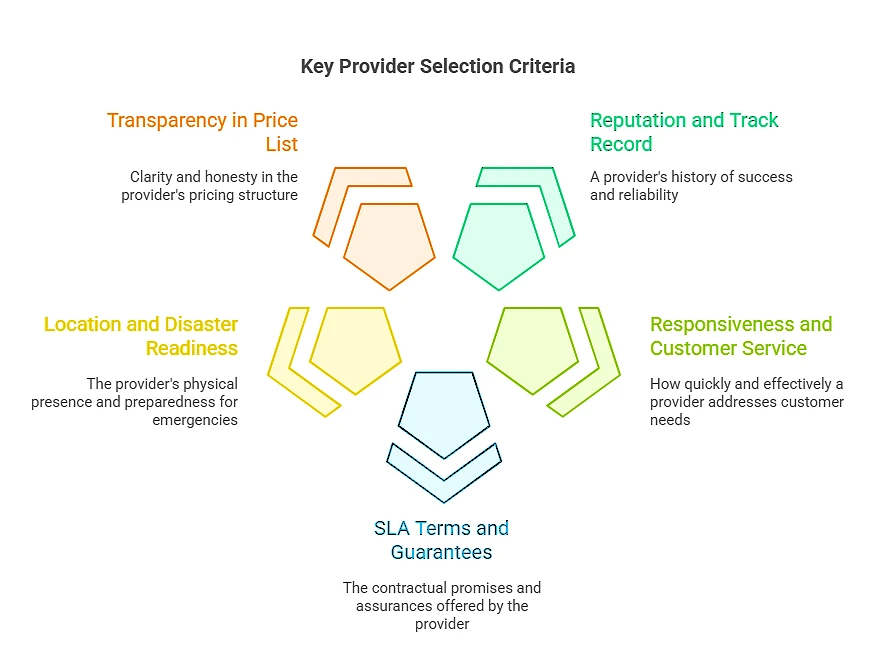
Cost matters, but provider reliability is just as important. Look for the following before making a decision:
- Reputation and Track Record: Providers with a long history and strong client references are safer choices.
- Responsiveness and Customer Service: Check average response times and support guarantees.
- SLA Terms and Guarantees: Ensure contracts clearly define expectations and penalties for non-performance.
- Location and Disaster Readiness: Providers in low-risk regions offer more reliable uptime.
- Transparency in the Price List: Avoid providers who make it difficult to understand their costs.
Average Managed IT Costs by Business Size
Managed IT services pricing often aligns with company size. Below is a general breakdown to help you compare.
Before reviewing, note that exact figures vary by provider, scope, and region. Use this as a reference point, not a fixed estimate.
| Business Size | Average Monthly Cost | Typical Inclusions |
| Small (10–25 users) | $3,000 – $5,000 | Helpdesk, basic monitoring, backups |
| Medium (35–100 users) | $6,000 – $12,000 | Cybersecurity, compliance, 24/7 support, cloud management |
| Large (100+ users) | $12,000+ | Full-stack IT, advanced security, dedicated account manager |
Get The Best Out of Your IT Investments With TRINUS
Choosing the right provider goes beyond looking at a managed IT services price list. It’s about ensuring your business is secure, efficient, and ready for growth.
TRINUS has over 27 years of experience providing managed IT and cybersecurity services across industries. We deliver over 40 security controls, 20+ advanced tools, and a flawless, ransomware-free record.
TRINUS helps businesses of all sizes maximize their IT investment through predictable pricing and proven ROI.
| Reliable Managed IT Services Near You |
| Edmonton |
Contact us today to schedule a consultation and see how we can tailor solutions to fit your exact needs.



















