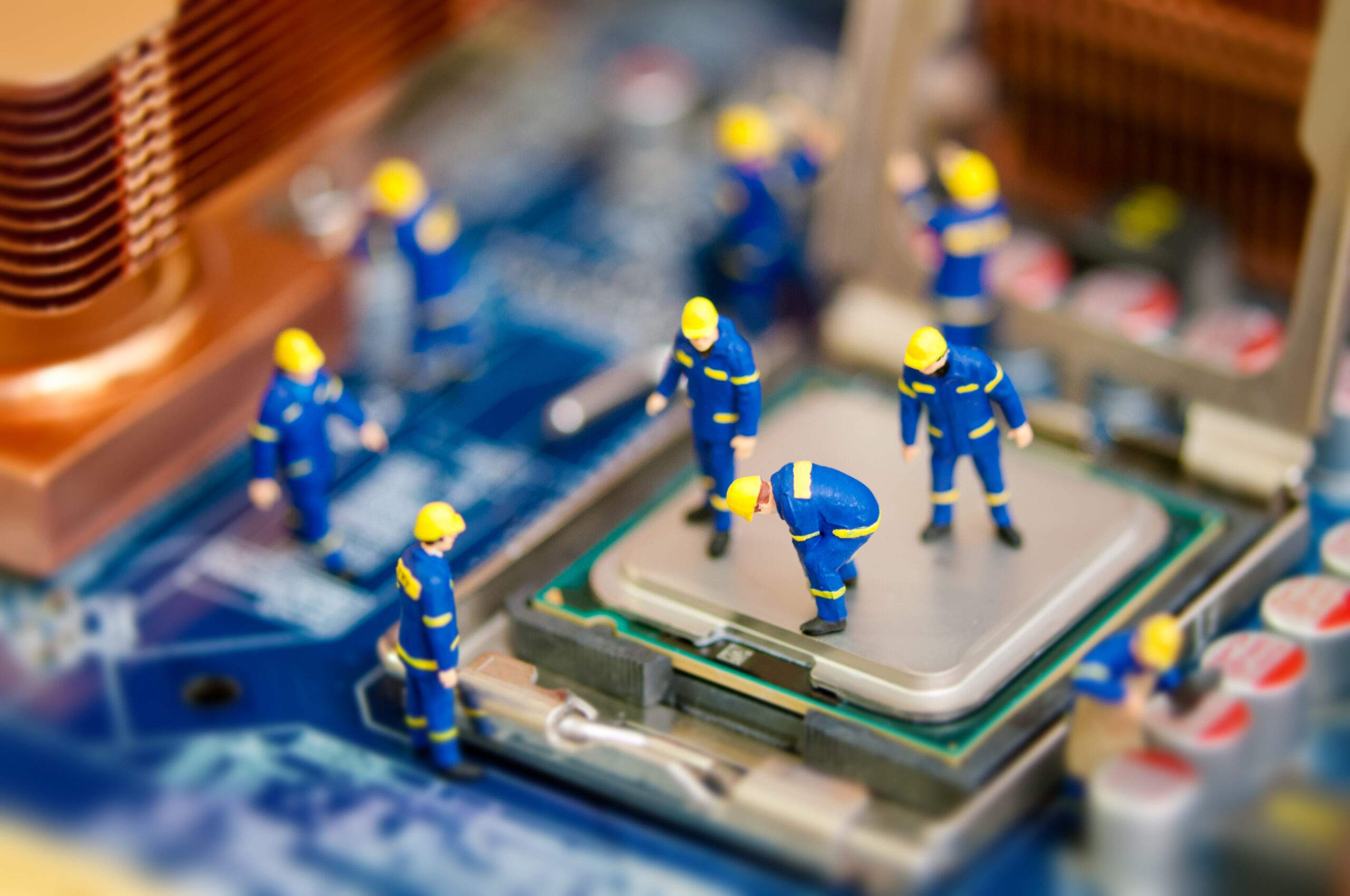
Blog / How To Save On Tech Support
Time is money when it comes to tech support.
It shouldn’t come as a surprise to anyone that computers are complicated, but it may shock you how much of an understatement that really is. Thanks to decades of advancements these once ominous mystery boxes are now both ubiquitous and user-friendly. Unfortunately, that relative ease of use has left many people with the impression that providing tech support is just as easy. In fact it’s not that uncommon for users to assume IT personnel can immediately identify any problem and fix it just as quickly, yet the truth of the matter is that providing support isn’t nearly as straightforward as some may think; a lot of incredibly complex technology goes into making them and their software easy to use.
Of course, speed is one of computers’ main benefits. The digitization of workflows has and continues to dramatically improve productivity, as have improvements in processor speeds and power. Duties that once took employees hours to carry out manually often take a fraction of that time once digitized, allowing staff to get much more done each day.
That is, until something breaks and it’s time to call for help, at which point those gains begin to slowly evaporate as both workers and workflows are put on hold to resolve the problem. The longer the problem takes to fix, the more value is lost, especially if personnel are stuck in chats trying to explain the problem and get tech support teams the information they need.
That’s why it’s important to take a few simple actions yourself before reaching out to help ensure technical issues are addressed properly and efficiently.
What to do before contacting tech support.
1) Whatever you tried, try and try again.
People aren’t perfect, and as we mentioned already, computers are complex, so it can sometimes be hard to tell whether an issue is user error or a legitimate bug. That’s why it’s important to try and replicate the problem. Whether the problem arises every time you try to complete an action, most of the time, or just now and then, the frequency and how reliably it can be replicated is extremely important information, and knowing the answer before starting a help session can go a long way to getting a fix quickly.
2) Pay attention to error messages.
Although AI is the big buzzword of the day in technology, software has been smart enough to complain when it runs into problems for years already, typically using an on-screen pop-up message that includes some technical mumbo jumbo. Now don’t get me wrong here; I’m not trying to suggest that everyone should be able to properly interpret those messages, but being able to tell your tech support team what the error message is and whether it’s the same every time can help narrow the list of possible problems and point your troubleshooter in the right direction.
Oh, and if you find error messages are fading too quickly from your screen, snag a screenshot instead of trying to remember the details of a popup you had to speed read.
3) Describe what happened in detail.
There’s a lot of software out there. Take web browsers as an example. Most of us know about the big four: Chrome, Firefox, and Edge, while Apple users likely have Safari installed on their phones. However, there’s also Brave, Opera, Onion Browser for those using Tor, and plenty of others. The point is that support personnel may not have used, or even heard of, the application or device you’re having problems with, and with a few exceptions from big players like Microsoft or Alphabet, special training or certification usually isn’t even available. That means you need to be precise and detailed in your description of the issue.
Finally, although not a technical strategy, remember tech support personnel are trying to help. They may not know anything about what’s going on, and you may be stressed if the problem crops up when an important deadline is looming, but keeping a cool head is crucial. Being overly critical, negative, or abusive will cause delays, encourage personnel to deprioritize you, and can even put you in breach of service agreement, potentially leading to termination of your account and leaving you and your team in a lurch. Instead, be polite, be patient, and treat tech support the same way you’d want to be treated yourself.
This Shakespeare quote comes from The Merchant of Venice: “How far that the candle throws its beams! So shines a good deed in a naughty world.”
If you’re looking for responsive, efficient, and expert technical support, contact TRINUS to get some stress-free IT today.

















