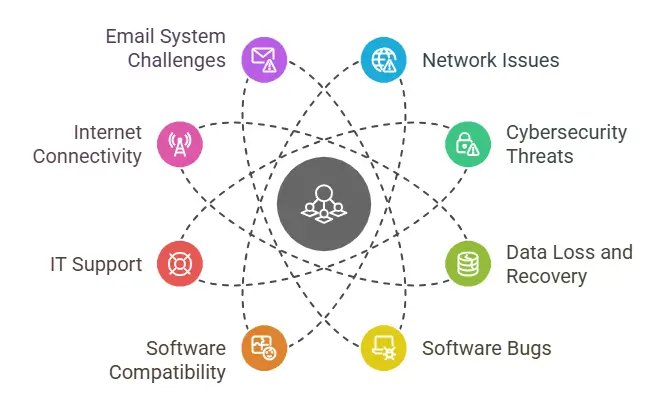How IT Problems Can Stall Your Business and What to Do About Them
IT problems bring productivity to a halt. 95% of companies report that technology issues have negatively impacted productivity.
These common IT problems cause frustration, delays, and unnecessary costs. The right solutions, however, can lead to smoother operations and a more efficient workforce.
Kevin White, CEO of TRINUS, says, “IT challenges don’t just slow down your business. They cost you time and money. A proactive approach to managing IT issues is key for business growth.”
Let’s explore the common IT problems in business and discuss actionable solutions to keep your operations running smoothly.
Simplify IT and Boost Your Business Performance with TRINUSSolve your IT problems with solutions tailored to your unique needs. |
Network Issues That Slow Down Your Business
Network slowness is one of the most frequent IT problems in business. Slow internet, poor connections, or frequent outages can cause a ripple effect that impacts productivity.
Simple tasks like sending large files, hosting video calls, or accessing cloud applications become frustrating when the network doesn’t perform at its best.
How to Fix Network Issues
Improving network speed begins with understanding where the issues lie.
To optimize your network, you can:
- Monitor traffic: Use tools to track traffic and identify which devices or applications use the most bandwidth.
- Upgrade hardware: Invest in faster routers, switches, and internet connections to improve overall speed.
- Optimize bandwidth: Prioritize critical applications, such as project management or CRM software, and limit non-essential activities.
- Load balancing: Add equipment to balance network traffic and prevent bottlenecks during high-demand periods.
Taking action on network issues early can prevent larger problems and keep your business operating smoothly.
Cybersecurity Threats That Put Your Business at Risk
Cybersecurity threats are a significant concern for businesses of all sizes. CloudSecureTech reports that by 2025, cybercrime should cost businesses $10.5 trillion annually.
These technology issues in business include malware, phishing, ransomware, and other malicious attacks. Without proper cybersecurity measures, your business could be at risk of data theft, financial loss, and reputational damage.
How to Address Cybersecurity Threats
To protect your business from cyber threats, start by:
- Investing in firewalls and antivirus software: These tools can help block malicious attacks before they penetrate your system.
- Training employees: Regular training sessions will help your team spot phishing attempts and other types of social engineering.
- Implementing two-factor authentication: Adding an extra layer of security helps protect sensitive business data from unauthorized access.
- Partnering with cybersecurity experts: Businesses that lack internal resources should consider partnering with managed services specializing in cybersecurity.
Protect your business and customers from costly breaches by proactively addressing cybersecurity risks.
Data Loss and Recovery: The Cost of Being Unprepared
Accidental data loss is another costly IT problem that many businesses face. Whether caused by human error, hardware failure, or cyberattacks, losing critical business data can lead to significant downtime and lost revenue. It can take hours, or even days, to recover lost information, sometimes with permanent consequences.
How to Fix Data Loss and Recovery Issues
Here’s how to ensure your data stays safe:
- Backup systems: Implement automated backup systems to regularly back up your data. Cloud-based solutions provide an added layer of security by storing data offsite.
- Regular testing: Test your backup systems to ensure they function correctly when you need them most.
- Disaster recovery plan: Create a disaster recovery plan with clear guidelines on how to recover from data loss. This should include roles, steps, and procedures to minimize downtime.
Taking these steps ensures =you won’t be left scrambling when data loss occurs.
Software Bugs and Glitches That Waste Time
Another IT problem businesses often face is software bugs and glitches. These unexpected issues within the software cause it to behave incorrectly, freeze, or crash altogether. This type of problem can have a severe impact on your business. It disrupts daily workflows, frustrates employees, and can lead to lost data.
How to Address Software Bugs and Glitches
To minimize software issues, follow these steps:
- Update Software Regularly: Keeping your software up to date is one of the best ways to avoid bugs and glitches. Updates often include bug fixes that improve system stability.
- Implement Proper Testing: If you use custom-built or less popular software, conduct thorough testing before full deployment to avoid glitches.
- Use Reliable Software Vendors: Choose well-established software solutions that are known for being stable and offering excellent customer support.
- Enable Auto-Save and Backup: In case of unexpected crashes, ensure that auto-save and cloud backups are enabled so you don’t lose any important work.
- Report and Track Bugs: Make sure your team is trained to report bugs as soon as they occur, and set up a system to track and resolve these issues promptly.
By staying proactive in identifying and resolving software bugs, you’ll reduce the amount of downtime, frustration, and lost productivity caused by these common IT problems.
| More articles you might like: |
The Frustration of Software Compatibility Issues
Software compatibility problems are another common IT problem that can slow down your business.
Using outdated applications or systems that don’t work well together can disrupt workflows, prevent employees from collaborating effectively, and lead to wasted time.
How to Fix Software Compatibility Issues
Here are some practical tips for managing software compatibility:
- Update your software regularly: Keep your applications up-to-date to avoid issues with newer systems.
- Choose standardized platforms: Using common platforms across your business ensures smooth compatibility between tools and systems.
- Use middleware: If compatibility issues arise between systems, use integration tools or middleware to bridge the gap.
- Employee training: Provide adequate training for your staff to ensure they are familiar with the new software systems.
These measures will help reduce the impact of software compatibility problems and ensure that your business runs smoothly.
The Importance of IT Support in Preventing System Failures
Without reliable IT support, even minor technical issues can snowball into larger problems. A lack of support leads to downtime, frustrated employees, and delayed projects.
IT problems in business often go unresolved when businesses don’t have the right team to manage them.
How to Improve IT Support
To ensure that your business stays on track, you can:
- Outsource to managed IT services: Managed IT service providers can give you access to a team of experts who will monitor and maintain your systems.
- Create a help desk: Set up a support system to address employee issues quickly and efficiently.
- Proactive troubleshooting: Address common problems before they escalate by identifying issues early and resolving them.
With top-notch IT support, you get to minimize disruptions and keep operations running smoothly.
The High Cost of Internet Connectivity Problems
Poor internet connectivity can disrupt remote work, cloud-based services, and communication tools. 46% of businesses express frustration over WAN connectivity issues, which can lead to decreased productivity.
Whether it’s slow speeds, frequent outages, or unreliable connections, internet connectivity problems directly impact your business’s success.
How to Fix Internet Connectivity Problems
To tackle connectivity issues, you can:
- Upgrade your internet plan: Ensure that your plan is sufficient for your business’s needs.
- Install backup connections: Having a secondary internet connection can prevent downtime during outages.
- Use SD-WAN: Software-Defined Wide Area Networking (SD-WAN) can help optimize traffic flow, prioritize critical apps, and improve performance.
- Test connections regularly: Conduct regular tests to keep your internet connection strong and reliable.
Fixing these problems early on will help ensure your business stays connected and efficient.
Email System Challenges That Can Hold You Back
Email is essential for business communication, but email system issues can cause delays and missed opportunities. Problems like spam overload, delivery failures, or server downtime can create bottlenecks and hinder productivity.
How to Fix Email Issues
Here’s what you can do to resolve email-related problems:
- Use spam filters: Set up advanced spam filters to reduce clutter and improve email management.
- Switch to cloud-based email systems: Cloud email solutions offer better scalability and uptime.
- Regular maintenance: Schedule regular maintenance and backups to avoid system failures or data loss.
- Monitor email systems: Continuously monitor your email systems to catch and resolve issues before they escalate.
You maintain seamless communication across your organization by addressing email system issues promptly.
The High Cost of Outdated Hardware
Outdated hardware can cause slowdowns, frequent malfunctions, and costly repairs. The longer you hold onto outdated equipment, the more it costs to keep it running.
How to Fix Outdated Hardware Issues
To manage hardware effectively, follow these tips:
- Regularly replace old equipment: Have a scheduled replacement plan to prevent unexpected failures.
- Invest in energy-efficient devices: Newer, more efficient equipment reduces long-term costs and increases productivity.
- Maintain proactive management: Keep track of hardware performance and replace components before they break down.
Taking proactive steps will help prevent hardware failures and keep your business running smoothly.
IT Maintenance Best Practices for Preventing Common IT Problems
Proactive maintenance is essential for preventing IT problems from disrupting business operations.
The table outlines essential IT maintenance best practices that help reduce downtime, improve system performance, and avoid the most common technology issues in business.
| Maintenance Task | Benefit to Business | Best Practices |
| Regular Software Updates | Ensures security, stability, and compatibility. | Schedule automatic updates for critical software and conduct manual updates monthly. |
| Data Backup and Disaster Recovery | Protects against data loss and ensures business continuity. | Use cloud backups and offsite storage; regularly test disaster recovery procedures. |
| Network Monitoring and Optimization | Enhances speed and reduces performance issues. | Use monitoring tools to track network traffic and optimize bandwidth allocation. |
| Hardware and Equipment Upgrades | Keeps systems efficient and prevents unexpected failures. | Set a regular upgrade schedule and replace outdated equipment. |
| Employee Training and Awareness | Reduces risk of user errors and cybersecurity threats. | Conduct quarterly training sessions on cybersecurity best practices and new technologies. |
| System Performance Checks | Ensures systems are running smoothly and efficiently. | Perform routine system diagnostics to identify and address potential issues. |
Businesses can minimize the likelihood of encountering the IT problems discussed earlier by adhering to these IT maintenance best practices.
Maximize IT Efficiency for Business Growth with TRINUS Managed IT Services
Solving IT problems is not about quick fixes. It’s about identifying the root causes, applying long-term solutions, and working with a team that knows your environment.
When technology holds you back, it affects your service delivery, staff performance, and customer trust. That’s why you need a partner who understands the real-world impact of technology issues in business.
TRINUS has supported over 80 organisations, including more than 30 municipalities, for over 27 years, with 90% of calls answered in under a minute.
| Reliable Managed IT Services Near You |
| Edmonton |
Contact us now to schedule a no-pressure consultation and see how we can tailor support to your needs.